LinkedIn Sales Navigator is a powerful tool designed to revolutionize the way professionals approach lead generation on the world’s largest professional networking platform. Offering advanced features and insights tailored specifically for sales professionals, LinkedIn Sales Navigator empowers users to identify, connect with, and nurture high-quality leads effectively. This comprehensive guide will provide an in-depth overview of LinkedIn Sales Navigator, highlighting its key features and functionalities, as well as exploring the significance of leveraging this tool for lead generation in today’s competitive business landscape.
Overview of LinkedIn Sales Navigator
LinkedIn Sales Navigator serves as a specialized platform within LinkedIn, providing sales professionals with enhanced capabilities to target, engage, and convert prospects into customers. With features such as advanced search filters, lead recommendations, and real-time insights, LinkedIn Sales Navigator equips users with the tools they need to streamline their lead generation efforts and drive meaningful business outcomes. Whether you’re a seasoned sales professional or a burgeoning entrepreneur, understanding how to harness the full potential of LinkedIn Sales Navigator can significantly elevate your lead generation strategy and propel your business forward.
Importance of LinkedIn Sales Navigator for Lead Generation
In today’s digital age, where the marketplace is increasingly competitive and dynamic, the ability to identify and cultivate leads effectively is paramount for business success. LinkedIn Sales Navigator offers a unique advantage by providing access to a vast network of professionals, enabling users to target decision-makers, influencers, and key stakeholders within their industry or niche. By leveraging the rich data and insights available through LinkedIn Sales Navigator, sales professionals can personalize their outreach, engage with prospects more authentically, and ultimately, drive higher conversion rates. As such, LinkedIn Sales Navigator has emerged as an indispensable tool for modern businesses seeking to optimize their lead generation efforts and achieve sustainable growth in an ever-evolving market landscape.

Getting Started with LinkedIn Sales Navigator
LinkedIn Sales Navigator is a powerful tool designed to empower sales professionals with advanced features and insights for effective lead generation. Before diving into the intricacies of lead generation, it’s crucial to get started by setting up your LinkedIn Sales Navigator account and familiarizing yourself with its features and interface.
Setting Up Your LinkedIn Sales Navigator Account
To begin, navigate to the LinkedIn Sales Navigator website and sign up for an account. If you already have a LinkedIn account, you can easily upgrade to Sales Navigator. Once logged in, you’ll be prompted to complete your profile by providing essential information such as your job title, industry, and target audience. Take the time to fill out your profile thoroughly, as this will help LinkedIn Sales Navigator personalize your experience and provide relevant recommendations.
Navigating the Features and Interface
Upon accessing LinkedIn Sales Navigator, take some time to explore its features and interface. Familiarize yourself with the various tabs and sections, including the homepage, search bar, and lead recommendations. Pay attention to the navigation menu on the left-hand side, where you’ll find options to search for leads, save leads to lists, and access account settings. Additionally, familiarize yourself with the filtering options available when searching for leads, such as company size, industry, and job function. Understanding the layout and functionality of LinkedIn Sales Navigator will make it easier to navigate and utilize its features effectively for lead generation.
Optimizing Your LinkedIn Profile for Lead Generation
Your LinkedIn profile serves as your digital storefront on the platform, representing your professional brand and offering insights into your expertise and capabilities. Optimizing your profile for lead generation is essential to attract and engage potential prospects effectively.
Start by ensuring that your LinkedIn profile is complete and up-to-date. Upload a professional profile picture and cover photo, and craft a compelling headline and summary that highlight your unique value proposition. Share relevant experience, skills, and achievements to showcase your expertise and credibility in your field. Additionally, customize your LinkedIn URL to make it more memorable and professional. By enhancing your profile for maximum visibility, you’ll increase your chances of attracting leads and establishing meaningful connections.
LinkedIn Sales Navigator offers several features and tools to help optimize your profile for lead generation. Take advantage of the ‘Profile Views’ feature to see who has viewed your profile recently, allowing you to identify potential prospects and engage with them proactively. Utilize the ‘Who’s Viewed Your Posts’ section to gauge the engagement of your content and identify individuals who have shown interest in your expertise. Leverage the ‘Notes and Tags’ feature to keep track of interactions with leads and personalize your outreach effectively. By leveraging LinkedIn Sales Navigator features for profile optimization, you can enhance your visibility and attract high-quality leads to your profile.
Searching for Leads on LinkedIn Sales Navigator
LinkedIn Sales Navigator offers powerful search capabilities to help you find and connect with your target audience effectively. By mastering advanced search techniques and utilizing filters and criteria, you can refine your search results to identify high-quality leads tailored to your specific requirements.
Begin by using the search bar at the top of the LinkedIn Sales Navigator interface. Experiment with different search queries and keywords relevant to your target audience, such as job titles, industries, company names, and geographic locations. Utilize Boolean operators (AND, OR, NOT) to narrow down your search results and find prospects that meet multiple criteria simultaneously. Take advantage of search modifiers such as “in:title” or “in:company” to specify where your keywords should appear in a user’s profile. By mastering advanced search techniques, you can uncover hidden gems and identify prospects who are most likely to be interested in your products or services.

LinkedIn Sales Navigator offers a range of filters and criteria to help you refine your search results further. Narrow down your search by filtering based on factors such as industry, company size, seniority level, and years of experience. Use geographic filters to target prospects within specific regions or cities. Take advantage of relationship filters to prioritize leads based on your existing connections or shared connections. Experiment with different combinations of filters to tailor your search results to your unique lead generation objectives. By leveraging filters and criteria effectively, you can ensure that your search results are highly targeted and relevant to your business goals.
Using Lead Recommendations and Suggestions
LinkedIn Sales Navigator provides valuable lead recommendations and smart suggestions to help you discover potential prospects and expand your network strategically. By leveraging these features, you can identify promising leads and initiate meaningful connections more efficiently.
Take advantage of LinkedIn Sales Navigator’s lead recommendations to discover new prospects who match your ideal customer profile. LinkedIn’s algorithm analyzes your existing connections, saved leads, and profile information to suggest relevant leads that may be of interest to you. Review these recommendations regularly and explore profiles to assess their suitability as potential leads. By leveraging lead recommendations, you can expand your network and uncover new business opportunities proactively.
LinkedIn Sales Navigator also offers smart suggestions to help you identify potential leads based on your browsing history, activity, and preferences. These suggestions may include people you may know, profiles similar to those you’ve engaged with in the past, or individuals who have interacted with your content. Pay attention to these smart suggestions and explore profiles to determine if they align with your target audience criteria. By utilizing smart suggestions effectively, you can discover valuable leads and initiate connections with individuals who are likely to be interested in your offerings.
Engaging with Leads on LinkedIn Sales Navigator
Engaging with leads on LinkedIn Sales Navigator is essential for nurturing relationships and moving prospects through the sales funnel. By initiating InMail messages and connection requests and engaging with leads through content sharing and engagement, you can establish meaningful connections and build rapport with potential customers.
One of the most direct ways to engage with leads on LinkedIn Sales Navigator is by sending personalized InMail messages and connection requests. Craft compelling and personalized messages that demonstrate your interest in connecting and provide value to the recipient. Avoid generic templates and instead tailor your messages to the individual’s interests, challenges, or recent activity. Additionally, send connection requests with a personalized note explaining why you’d like to connect and how you can provide value to the recipient. By initiating InMail messages and connection requests, you can initiate conversations and establish rapport with leads in a personalized and meaningful way.
Another effective way to engage with leads on LinkedIn Sales Navigator is by sharing relevant content and engaging with their posts and updates. Share informative articles, industry insights, or thought leadership pieces that resonate with your target audience’s interests and pain points. Comment on leads’ posts, share their content, and engage with their updates to demonstrate your interest and support. By actively participating in conversations and sharing valuable content, you can position yourself as a trusted advisor and build credibility with potential customers.
Building and Managing Lead Lists
Building and managing lead lists on LinkedIn Sales Navigator is essential for organizing your leads and streamlining your lead management process. By creating and organizing lead lists for efficient lead management and using tags and notes to customize lead profiles and interactions, you can keep track of your leads and prioritize your outreach effectively.
Start by creating lead lists based on different criteria, such as industry, geographic location, or stage in the sales funnel. Organize your leads into separate lists to segment your audience and tailor your outreach accordingly. Use LinkedIn Sales Navigator’s lead list management features to add and remove leads, track interactions, and monitor engagement metrics. Regularly review and update your lead lists to ensure they remain relevant and up-to-date.
Take advantage of LinkedIn Sales Navigator’s tagging and note-taking features to customize lead profiles and interactions. Use tags to categorize leads based on their interests, buying intent, or relationship status. Add notes to record important details, conversations, or follow-up actions related to each lead. By using tags and notes effectively, you can personalize your interactions and tailor your messaging to each lead’s specific needs and preferences.
Tracking and Analyzing Lead Engagement
Tracking and analyzing lead engagement on LinkedIn Sales Navigator is essential for evaluating the effectiveness of your lead generation efforts and optimizing your strategy for better results. By monitoring lead activity and engagement metrics and using insights to refine your approach, you can gain valuable insights into your audience’s behavior and preferences.
Utilize LinkedIn Sales Navigator’s analytics tools to track key engagement metrics such as profile views, InMail response rates, and connection acceptance rates. Monitor lead activity to identify patterns and trends in how leads interact with your profile and content. Pay attention to metrics such as post engagement, comments, and shares to gauge the effectiveness of your content and messaging. By monitoring lead activity and engagement metrics, you can assess the level of interest and engagement among your leads and adjust your approach accordingly.

Use insights gathered from lead engagement metrics to optimize your lead generation strategy on LinkedIn Sales Navigator. Identify which types of content and messaging resonate most with your audience and replicate those strategies in future campaigns. Adjust your targeting criteria based on insights into which audience segments are most receptive to your messaging. Experiment with different approaches and track the impact on lead engagement metrics over time. By using insights to refine your lead generation strategy, you can continuously improve your results and drive better outcomes on LinkedIn Sales Navigator.
Best Practices for Effective Lead Generation on LinkedIn Sales Navigator
Implementing effective lead generation strategies on LinkedIn Sales Navigator requires a combination of tactics and techniques to attract, engage, and convert leads successfully. By following best practices for building relationships and establishing trust and adopting strategies for consistent and sustainable lead generation results, you can maximize your success on the platform.
Focus on building genuine relationships with leads by providing value, offering personalized interactions, and demonstrating genuine interest in their needs and challenges. Avoid overly promotional or sales-oriented messaging and instead focus on establishing trust and credibility. Share relevant content, participate in industry discussions, and offer assistance or advice where appropriate. By prioritizing relationship-building, you can lay the foundation for long-term partnerships and customer loyalty.
Consistency is key to successful lead generation on LinkedIn Sales Navigator. Develop a consistent posting schedule and engage with your audience regularly to maintain visibility and engagement. Continuously refine your targeting criteria and messaging based on insights gathered from lead engagement metrics. Experiment with different lead generation tactics and track their impact on key performance indicators. By adopting a disciplined and strategic approach to lead generation, you can achieve sustainable results and drive continuous growth on LinkedIn Sales Navigator.
Conclusion
LinkedIn Sales Navigator offers unparalleled opportunities for lead generation, empowering users with advanced tools and insights to connect with prospects and drive business growth. By summarizing key takeaways and benefits such as enhanced targeting capabilities, personalized outreach, and measurable results, businesses can harness the power of LinkedIn Sales Navigator to unlock new opportunities and expand their customer base. As businesses continue to explore and implement lead generation strategies on LinkedIn Sales Navigator, I encourage them to embrace experimentation, adaptability, and ongoing optimization to maximize their success on the platform and achieve their business objectives effectively.