In the dynamic world of sales, the ability to generate high-quality leads can make or break a business’s success. But in today’s digital age, traditional methods of lead generation often fall short in delivering results. Enter Sales Navigator – a powerful tool that has revolutionized the way businesses identify, engage, and convert leads. Imagine having a virtual compass that guides you through the vast landscape of potential customers, helping you pinpoint the most promising prospects with pinpoint accuracy. That’s the promise of Sales Navigator.
In this comprehensive guide, we’ll explore the fundamental importance of lead generation in driving sales success and how Sales Navigator serves as a game-changer in this arena. From its robust features to its seamless integration with existing sales processes, Sales Navigator empowers businesses to navigate the complex world of lead generation with confidence and precision. So, whether you’re a seasoned sales professional or just starting out on your lead generation journey, buckle up as we delve into the world of Sales Navigator and unlock the secrets to generating leads like never before.
Getting Started with Sales Navigator
Setting Up Your Sales Navigator Account: To kickstart your journey with Sales Navigator, the first step is setting up your account. This involves signing up for a subscription plan and providing basic information about your role and industry. Once your account is activated, you’ll have access to a wealth of tools and features designed to streamline your lead generation efforts.
Navigating the User Interface and Features: Once you’re logged in, take some time to familiarize yourself with the Sales Navigator interface. Navigate through the various tabs and menus to explore the different features available. From advanced search filters to lead tracking tools, Sales Navigator offers a comprehensive suite of functionalities to help you identify, engage, and manage leads effectively.
Customizing Preferences for Optimal Lead Generation: Personalization is key to successful lead generation, and Sales Navigator allows you to customize your preferences to suit your specific needs and goals. Take advantage of features like saved searches and lead recommendations to tailor your experience and ensure that you’re targeting the right prospects. By fine-tuning your preferences, you’ll maximize your chances of connecting with leads who are most likely to convert.
Building Your Ideal Customer Profile:
Identifying Your Target Audience:
- Before diving into lead generation, it’s crucial to clearly define your ideal customer profile. Take some time to analyze your existing customer base and identify common traits and characteristics among your most valuable customers. This will help you narrow down your target audience and tailor your outreach efforts more effectively.

Utilizing Sales Navigator Filters and Search Criteria:
- Sales Navigator offers a wide range of filters and search criteria to help you pinpoint your ideal prospects. From industry and company size to job title and seniority level, use these filters to refine your searches and focus on prospects who match your target audience profile. By leveraging these advanced search capabilities, you’ll be able to identify leads that align with your ideal customer profile more efficiently.
Creating and Saving Targeted Lead Lists:
- Once you’ve identified your target audience, it’s time to create and save targeted lead lists in Sales Navigator. Compile a list of prospects who meet your criteria and save them for easy access and ongoing engagement. Organize your lists based on different criteria such as industry, geography, or job function to keep your outreach efforts organized and focused. By creating targeted lead lists, you’ll streamline your lead generation process and ensure that you’re connecting with the right prospects at the right time.
Leveraging Advanced Search and Filtering Techniques
Sales Navigator offers a plethora of advanced search filters that allow you to fine-tune your search results and identify prospects with pinpoint accuracy. Whether it’s narrowing down by industry, company size, or job function, these filters help you zero in on the most relevant leads for your business. Take advantage of parameters such as geographic location, years of experience, or even specific keywords to refine your searches and ensure that you’re targeting prospects who are the best fit for your products or services.
Applying Boolean Search Operators for Precision
For those seeking even greater precision in their lead searches, Sales Navigator supports the use of Boolean search operators. These operators, such as “AND,” “OR,” and “NOT,” allow you to combine multiple search criteria to create highly specific queries. By strategically using Boolean operators, you can narrow down your search results even further and uncover leads that meet your exact requirements. Whether you’re looking for prospects with specific skills, interests, or affiliations, Boolean search operators give you the flexibility to tailor your searches with surgical precision.
Combining Filters for Hyper-Specific Lead Searches
For hyper-targeted lead searches, consider combining multiple filters to create highly specific search queries. By layering filters such as industry, job title, and company size, you can create custom search queries that yield highly relevant results. For example, you could search for “Marketing Managers” in the “Technology” industry with “10+ years of experience” to identify senior-level prospects in your target market. By leveraging the power of combined filters, you’ll be able to uncover leads that align closely with your ideal customer profile, increasing your chances of success in engaging and converting them.
Engaging Prospects with InMail and Messaging
InMail messages are a powerful tool for initiating conversations with prospects on Sales Navigator. To craft compelling InMail messages that grab attention and spark interest, keep your messages concise, personalized, and relevant to the recipient. Start by addressing the prospect by name and mentioning any mutual connections or interests you share. Clearly articulate the value proposition of your product or service and explain why it’s relevant to the prospect’s needs or challenges. Finally, include a clear call-to-action that prompts the prospect to take the next step, whether it’s scheduling a call, requesting more information, or visiting your website.
Leveraging Sales Navigator’s Messaging Features Effectively
Sales Navigator offers a range of messaging features designed to streamline communication with prospects and enhance engagement. From InMail messages to connection requests and follow-up messages, Sales Navigator’s messaging tools provide various avenues for reaching out to prospects and nurturing relationships. Take advantage of features such as message templates, saved responses, and message tracking to streamline your outreach efforts and maximize efficiency. Experiment with different messaging strategies to see what resonates best with your target audience, and use Sales Navigator’s analytics tools to track engagement and measure the effectiveness of your messaging campaigns.

Monitoring and Tracking Lead Activity
One of the key benefits of Sales Navigator is its ability to provide real-time updates and activity alerts for your leads. By tracking lead updates such as job changes, company expansions, or content engagement, you can stay informed about important developments and identify opportunities for engagement. Set up custom alerts to notify you whenever a lead takes a significant action or reaches a milestone, allowing you to respond promptly and effectively.
In addition to tracking updates, Sales Navigator also allows you to monitor lead engagement and interactions with your content and messaging. Keep tabs on metrics such as profile views, InMail opens, and message responses to gauge the level of interest and responsiveness from your leads. By monitoring lead engagement metrics, you can identify hot prospects who are actively engaging with your brand and prioritize your outreach efforts accordingly.
Sales Navigator provides valuable insights and analytics to help you make informed decisions and take action on your leads. Utilize features such as Lead Recommendations, TeamLink connections, and account insights to gain deeper visibility into your leads and their organizations. By leveraging these insights, you can identify common connections, understand buying signals, and tailor your approach to each lead’s unique needs and preferences.
Nurturing Leads and Closing Deals
Effective lead nurturing begins with personalized outreach strategies that resonate with your prospects’ needs and interests. Utilize Sales Navigator’s insights and data to tailor your messaging and content to each lead’s unique preferences and pain points. Whether it’s sending personalized InMail messages, sharing relevant content, or offering exclusive promotions, personalized outreach demonstrates your understanding of the prospect’s challenges and establishes a stronger connection, increasing the likelihood of conversion.
Building trust and rapport with prospects is essential for nurturing leads and closing deals successfully. Focus on establishing genuine connections by actively listening to your prospects’ concerns, providing valuable insights and solutions, and demonstrating empathy and understanding. Use Sales Navigator’s messaging features to engage in meaningful conversations, follow up regularly, and offer ongoing support and guidance. By building strong relationships based on trust and mutual respect, you’ll position yourself as a trusted advisor and increase your chances of converting leads into loyal customers.

Analyzing and Optimizing Lead Generation Efforts
Tracking Key Metrics and Performance Indicators:
- Tracking key metrics and performance indicators is essential for evaluating the effectiveness of your lead generation efforts and identifying areas for improvement. Use Sales Navigator’s analytics tools to monitor metrics such as lead engagement, conversion rates, and pipeline velocity. By tracking these key performance indicators, you can gain valuable insights into the effectiveness of your lead generation strategies and make data-driven decisions to optimize your approach and drive better results.
Conducting A/B Testing for Messaging and Outreach
- A/B testing is a powerful technique for optimizing your messaging and outreach efforts to maximize engagement and conversions. Experiment with different messaging variations, subject lines, and calls-to-action to see which resonates best with your target audience. Use Sales Navigator’s analytics tools to track the performance of each variation and identify which strategies yield the highest response rates and conversion rates. By conducting A/B testing regularly, you can refine your messaging and outreach tactics to better align with your audience’s preferences and increase your chances of success.
Iterating and Improving Lead Generation Strategies:
- Effective lead generation is an ongoing process that requires continuous iteration and improvement. Use the insights gathered from tracking key metrics and conducting A/B testing to iterate on your lead generation strategies and refine your approach over time. Experiment with different tactics, channels, and messaging strategies to see what works best for your target audience. By continuously iterating and improving your lead generation strategies, you can stay ahead of the competition and drive better results for your business.
Conclusion
Mastering the art of lead generation with Sales Navigator requires a strategic approach and a commitment to ongoing refinement. By recapitulating key strategies such as personalized outreach, relationship-building, and leveraging Sales Navigator’s tools effectively, businesses can unlock the full potential of this powerful platform. Embracing Sales Navigator as a cornerstone of sales success not only streamlines lead generation efforts but also enhances the overall sales process, leading to increased conversions and revenue. Implementing Sales Navigator into your lead generation strategy is not just a recommendation but a necessity for staying competitive in today’s dynamic market. By following the steps outlined in this guide, businesses can harness the power of Sales Navigator to drive growth, foster customer relationships, and achieve sustainable success in their sales endeavors.